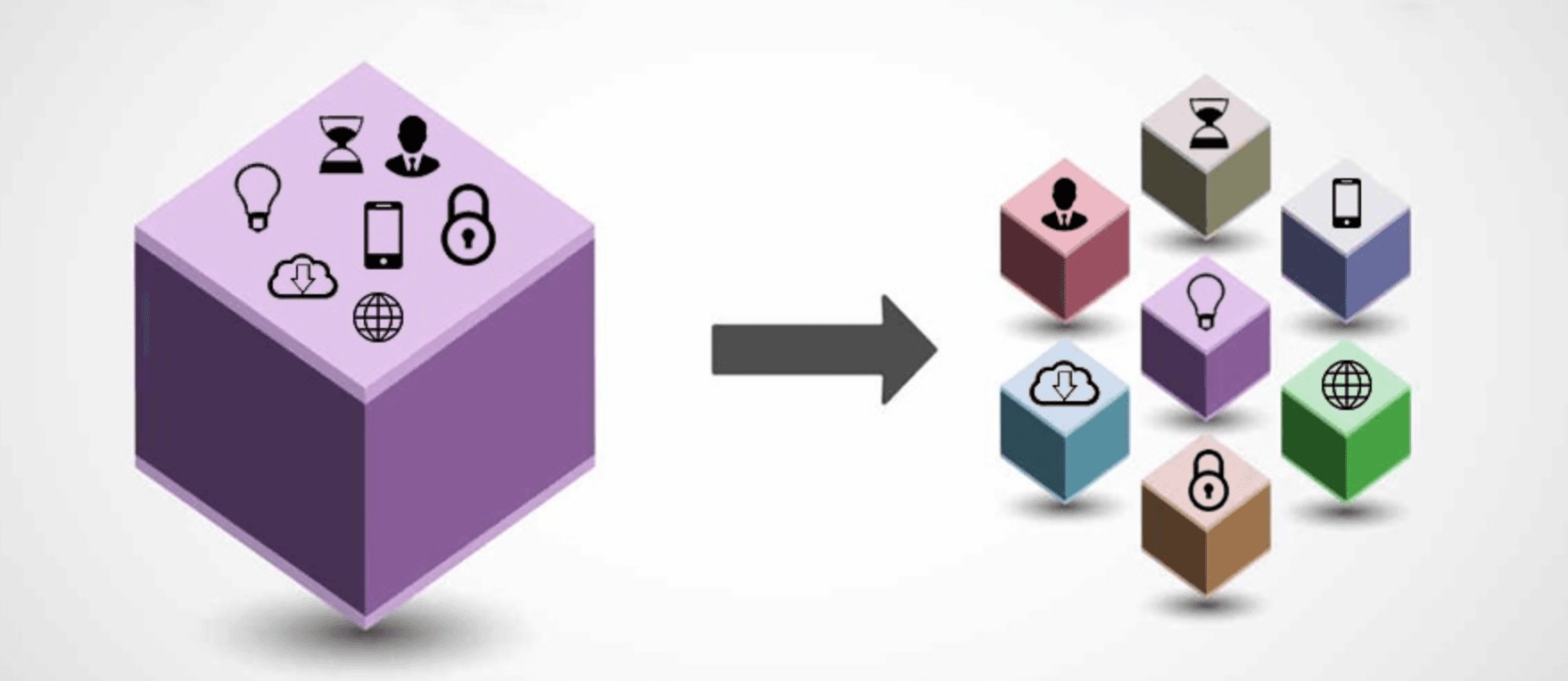
How to Migrate a Shop From a Monolith to Microservices
This chapter details a problem that’s key to business success: How to I migrate a shop from a monolith to microservices? The world of ecommerce is so fast-paced that businesses have to be scalable, adjustable and quickly deployable if they want to compete. For many companies, moving from an old architecture to an advanced microservices-based architecture may solve some core challenges which not only impede the growth of the online shop but also the fulfillment of the customers’ needs. This guide outlines the steps to follow in order to convert an online shop.
Contents
Understanding the Difference: Monolith vs. Microservices
Monolithic Structure: A monolith includes all elements of the system in a single unit: user interface, database, and business logic components. It isn’t a single block, but rather a structure with many parts that are connected. A monolith may not be the simplest way of viewing a software system, but it certainly requires a lot of time and resources both in development and maintenance. Unless, of course, you are developing a small application with minimal components where it serves its purpose well.
Microservices architecture is an approach to software development in which a single application is decomposed into smaller, self-sufficient services, with each service implementing a specific business functionality. The services communicate with each other over a network using clearly defined application programming interfaces (APIs). This enables a more focused and organized method of managing growth and changes in the application.
Benefits of Microservices for an Online Shop
Ability to scale: Scale separate services individually to satisfy demand.
Adaptability: Apply various technologies to various services.
Resilience: A single service failing doesn't have to equate to an application failure.
Rapid Deployment: Create, experiment with, and launch services autonomously.
Enhanced Team Productivity: Different services can be worked upon at the same time by teams without them encroaching upon each other’s responsibilities.
Step-by-step Guide to Migrating
- Assess the Current Monolith
- Identify the core functionalities of your shop: product catalog, checkout, payment, user management, etc.
- Evaluate performance bottlenecks and areas where scaling is critical.
- Understand dependencies and interactions between components.
- Define the Scope and Strategy
- Incremental Migration: Start by extracting one service at a time. For instance, migrate the product catalog or user authentication first.
- Domain-Driven Design (DDD): Identify business domains and map them to microservices.
- Prioritize services based on business impact and ease of extraction.
- Set Up the Infrastructure
- Choose the best setup to host your microservices.
- Use containerization tools like Docker to package services.
- Implement orchestration tools like Kubernetes to manage deployments.
- Establish CI/CD pipelines for seamless integration and deployment.
- Extract and Build Microservices
- Start with Stateless Services: Begin with services that don’t rely heavily on shared data.
- Design APIs: Define clear and consistent APIs for communication between services.
- Implement Data Management: Use separate databases for each microservice to reduce coupling.
- Implement Communication Mechanisms
- Use RESTful APIs or other popular alternatives for synchronous communication.
- Use message brokers like Kafka or other popular alternatives for asynchronous communication.
- Handle Security
- Implement authentication and authorization mechanisms (e.g., OAuth, JWT).
- Secure service-to-service communication with TLS and API gateways.
- Test Thoroughly
- Use integration tests to ensure services work together seamlessly.
- Implement load testing to identify performance bottlenecks.
- Monitor and Optimize
- Deploy monitoring tools like Grafana or DataDog to track service health.
- Collect logs and metrics to identify issues quickly.
- Use distributed tracing tools to track requests across services.
- Gradual Rollout
- Deploy services incrementally and monitor their performance.
- Use feature flags to switch between monolithic and microservices components during the transition.
- Collect feedback from the teams usage and adjust accordingly.
- Decommission the Monolith
- Once all functionalities are migrated, and the microservices are stable, decommission the monolithic application.
Challenges and How to Address Them
- Data Consistency
- Use eventual consistency models.
- Implement distributed transactions with sagas.
- Increased Complexity
- Use service discovery tools and centralized configuration management.
- Latency
- Provide training to ensure teams understand the microservices architecture
- Team Alignment
- Optimize APIs and minimize the number of synchronous calls.
Final Thoughts
Migrating a store from a monolithic architecture to microservices is undeniably a significant undertaking. However, the long-term advantages often outweigh the initial challenges. By adopting a methodical approach and leveraging modern tools, you can transition to an architectural style that is resilient, scalable, and efficient. These qualities will provide robust support for your business for years to come, ensuring the effort is well worth the investment.
Take the time to carefully plan, execute with precision, and embrace the journey toward achieving success with microservices. The reward-to-effort ratio will ultimately work in your favor.
Related articles

Naz Ersoy
Structure Meets Story: How Content Integration Shapes Global Experiences
Content has always been part of digital products, but in today’s complex global ecosystems, it’s no longer just about what gets published. For Naz Ersoy, Content Integration, it is the bridge that makes things work across tools, teams, languages, and experiences.
Dec 9, 2025
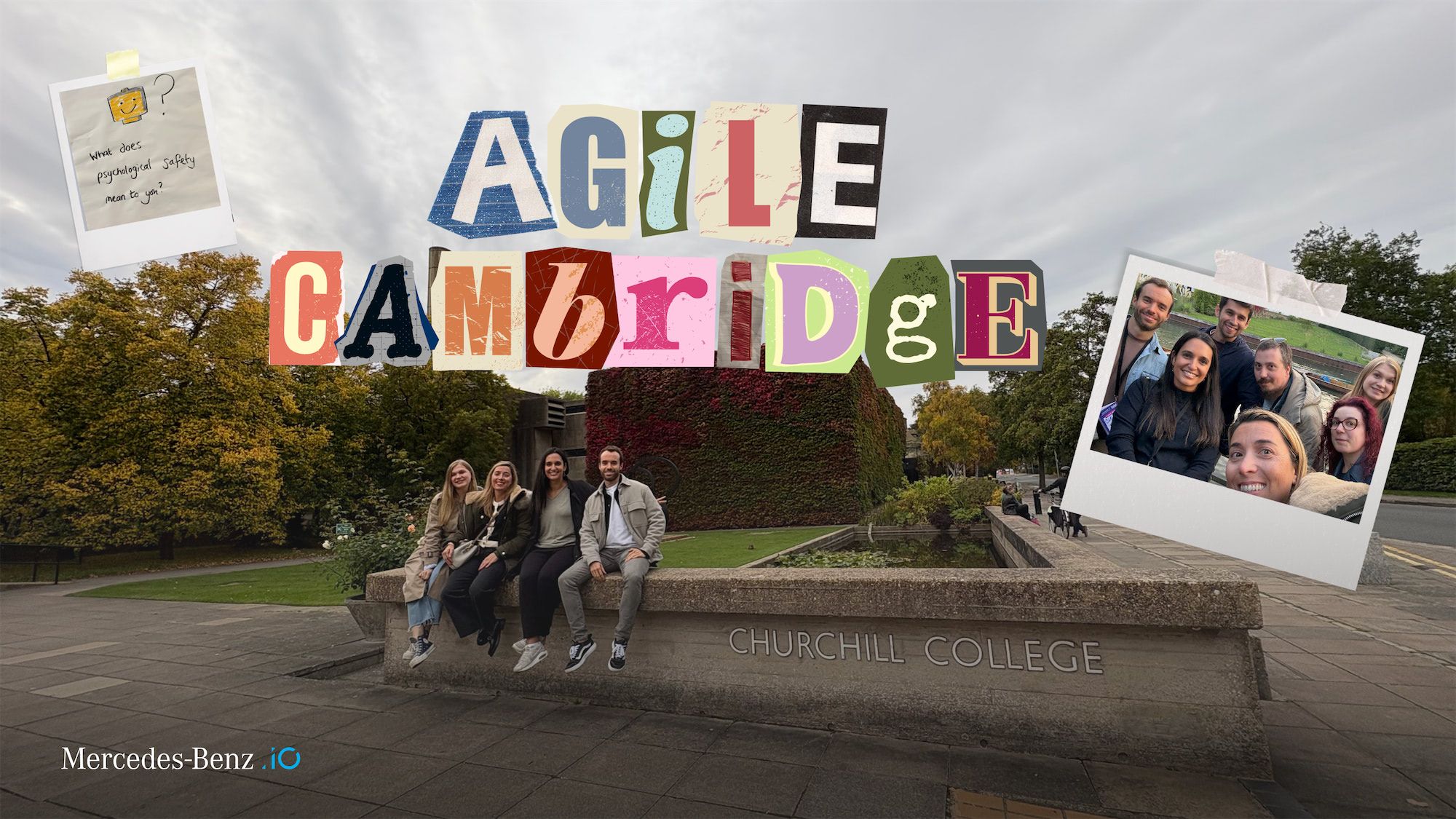
Vera Figueiredo
Agile Cambridge 2025: A Human-Centred Journey into Agility, AI, and Collaboration
When Vera Figueiredo, Scrum Master, stepped into Agile Cambridge 2025, she wasn’t just attending another industry event. She was entering a space that felt alive, buzzing with curiosity, openness, and a genuine willingness to share.
Dec 2, 2025

Asad Ullah Khalid
Between Interfaces and Insight: A Frontend Story Built on Curiosity
In the world of Frontend Engineering, appearances can be deceiving. Ask Asad Ullah Khalid, and he’ll tell you: this field isn’t just about crafting “pretty UIs”, it’s a layered, evolving space that balances engineering, creativity, architecture, and empathy. It sits right at the intersection of user experience, backend logic, and business goals.
Nov 21, 2025